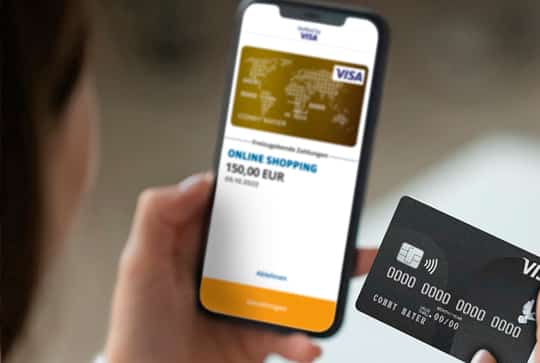Secure online payment
With complete Secure and the complete Control App
Many terms, one goal - for your secure online payments!
card complete puts the security of all your payments first. complete Secure, your Secure Code and the complete Control app ensure secure online payments with your credit card.
Explanation of terms
complete Secure is also known as 3-D Secure or by the brand names Visa Secure, MasterCard ID Check and ProtectBuy (Diners Club), depending on the payment card you use.
These logos are displayed in the payment window:



The Secure Code is the password associated with complete Secure for confirming online payments and adding your card to your complete Control account.
complete Control: comprehensive card management for your payment card! Available as app and web portal.

What is the Secure Code needed for
You need your Secure Code to confirm online payments and to add your payment card to complete Control (app or web portal). You received the Secure Code by post when your card was issued and you may have already changed it. The secure code has a minimum of 8 and a maximum of 64 digits and must consist of at least one upper case letter, one lower case letter, one number and one special character (umlauts are permitted).If you no longer know your secure code, you can easily reset and change it in the complete Control App. So install the complete Control app on your smartphone right now!
Download the complete Control App complete Control Webportal
Don't have a Secure Code yet? Find all information here.
Please note: Do not mix up the Secure Code with your PIN. You only need the PIN (4-digit number) for credit card payments in stores or cash withdrawals.

Online payment confirmation
Online payments within the EU must in most cases be confirmed with 2-factor authentication when paying with the credit card. This means that you enter your Secure Code and a mobile Tan (6-digit number combination that is sent to your smartphone registered with card complete) in the payment window during the order process.

Even easier online payment confirmation with the complete Control App
With the complete Control app, you benefit from numerous services such as online payment approval via fingerprint recognition or FaceID (no need to enter the Secure Code or mobile Tan)!
Install the complete Control App on your smartphone as soon as you receive the Secure Code, register with your e-mail address, add your card with the Secure Code and activate online payment confirmation. You can also change or reset your Secure Code in the app at any time if it is blocked or you no longer remember it.
The complete Control app offers numerous other advantages such as: instant alerts whenever you make transactions, an overview of your payment history at any time, self-service card management, access to the complete World and much more.
Download the complete Control App right now!